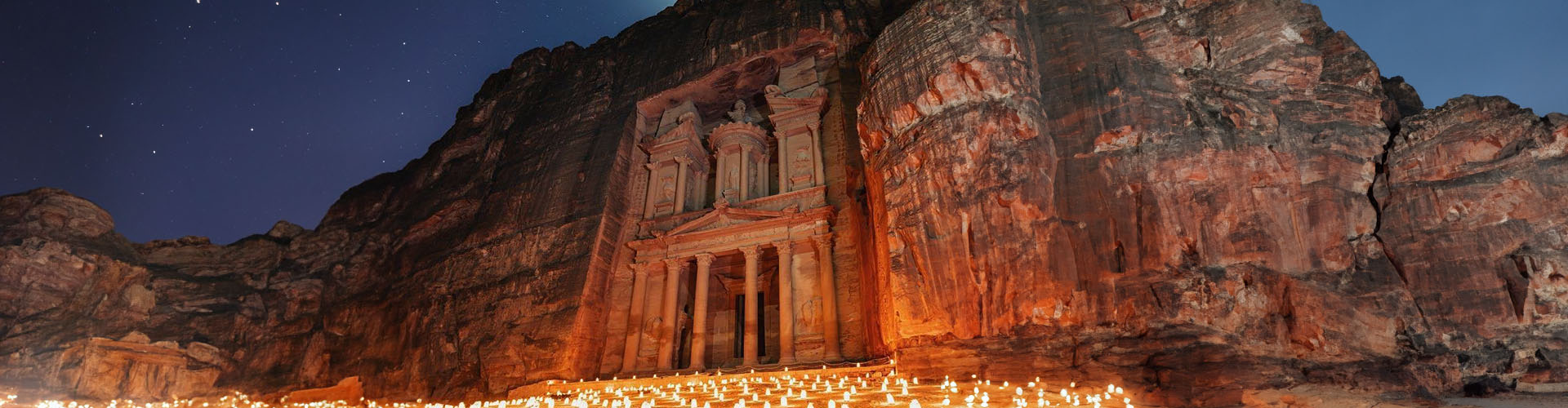Camera Ready Instructions
All final manuscripts must be formatted in the standard IEEE two-column format. The mandatory IEEE template can be found on the IEEE templates page.
Accepted Full papers are limited in length to eight (8) printed pages, including figures, tables, and references. Papers exceeding the page limits will not be accepted.
Step 1: Prepare your revised final manuscript
When you prepare the final manuscripts, please carefully review and follow the listed guidelines to ensure compliance with all publication requirements before submitting the final manuscript:
Address all reviewer's comments and revise your manuscript.
Ensure all references are relevant, cited accurately within the text, comply with IEEE guidelines, and are not retracted, as retracted references can undermine your work and result in rejection.
Please ensure that all Figures and Tables are of high quality.
On the affiliation section, do NOT use “1st", “2nd" etc. as it appears in the IEEE template. Those numbers are given only for you to know the relative positions of your authors.
Ensure your manuscript does NOT contain the IEEE copyright notice, headers, footers, or page numbers. The conference publication team will add this information.
The final manuscript must be converted into PDF with settings that are compliant with the requirements of the IEEE Xplore digital library.
Be sure to check that the title and all authors information in the PDF file agrees with the metadata (EDAS); otherwise, the conference program will show the wrong paper title and authors information.
Prepare and upload a revised camera-ready version by the final deadline (22 Feb 2025), making sure you adhere strictly to the conference format.
The overall similarity rate of a paper should not exceed 30 percent, and the similarity rate to a single source should not exceed 10 percent.
Papers not presented at the conference will be marked as "No-Show" and will not be included in the publication.
Step 2: Verify that your final manuscript is IEEE Xplore compliant:
All authors need to VALIDATE PDF manuscript file using the IEEE eXpress (TM) site. This will check that the paper conforms to Xpress requirements e.g., about the use of embedded fonts etc. The instructions are:
Creating your PDF eXpress Account (if you do not have one) Log in to the IEEE PDF eXpress TM site: https://ieee-pdf-express.org/. First-time users should do the following:
1. Look for “Create account" or similar
2. Enter the following:
65327X for the Conference ID
your email address
a password
3. Continue to enter information as prompted.
An Online confirmation will be displayed, and an email confirmation will verify your account setup.
Previous users of PDF eXpress need to follow the above steps, but should enter the same password that was used for previous conferences. Verify that your contact information is valid
step 3: Register for the Conference
To ensure that your accepted paper is included in the conference proceedings, at least one author must register on or before the “Camera-Ready Submission" deadline. Please follow the steps below to complete your registration:
Access the Registration Form
Visit the registration form. Please note that only credit card payments are accepted.
Complete the Required Fields
Fill in all the necessary information, then click the Register button.
Invoice Email
After submitting the form, you will receive an email containing your invoice. Please follow the instructions in that email to proceed with payment.
Make Your Payment
Use your credit card to pay the invoice as instructed in the email.
Confirmation Email
Once your payment is successfully processed, you will receive a confirmation email indicating the invoice has been paid.
Send Your Invoice
Please email the conference organizers at [email protected] with your paid invoice, registered name, and paper number (beginning with 1571...).
Paper Registration
Log in to the EDAS (https://www.edas.info/ )
Click on the “My Papers" menu item at the top of the page.
Click on the paper title for which you want to register.
Click the “edit registration code" icon in the “Registration" field.
Type your paper number (eg. 1571112283)
Step 4: Submit copyright form electronically
Every ICCIAA 2025 accepted paper for presentation and publication must have attached an IEEE Copyright transfer form.
Please follow the steps below to submit your IEEE Copyright transfer form electronically:
Log in to the EDAS (https://www.edas.info/ )
Click on the “My Papers" menu item at the top of the page.
Click on the paper title for which you want to submit the copyright form.
Click the “Record Copyright Form" icon in the “Copyright Form" field and continue as per instructed
Step 5: Final paper submission:
You are required to submit the IEEE Xplore-compliant PDF file of your final manuscript by the “Camera-Ready Submission" deadline. No extensions will be granted beyond the deadline. Kindly note that one of the authors must register and present the paper. Failure to meet the deadline will result in an automatic withdrawal of your paper from presentation and publication.
Please follow the steps below to submit your final paper electronically:
Go to the online submission system EDAS (https://www.edas.info/ ) and log in using your EDAS account
Click on the “My Papers" menu item at the top of the page.
Click on the title of the paper you want to submit.
Make sure all authors' information is stored correctly on EDAS and match the information on the PDF file. Authors' information (e.g., names, affiliations, etc.) will be taken from the EDAS system not from the submitted PDF file so:
All authors must be included on the author list on EDAS.
Check that the author order on EDAS is correct.
Ensure that all authors profiles are up-to-date on the EDAS system
Make sure all paper information is stored correctly on EDAS and matches the information on the PDF file such as the title, abstract, keywords…etc. as this information will be taken from the EDAS system.
Click the “Upload Manuscript" icon in the “Final Manuscript" field, a confirmation message will be displayed if the file is uploaded successfully. You will also receive an e-mail confirmation with the details of your submission. If you encounter trouble uploading the file, please get contact the conference chair: